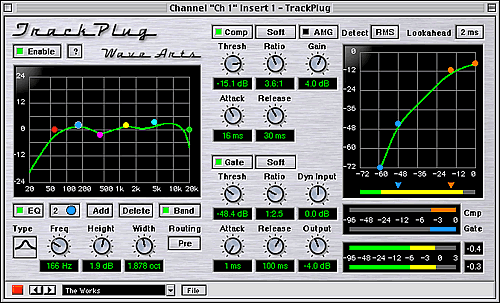
TrackPlug, the newest product from Wave Arts, is a 3-in-1 plug-in for Windows or Mac that includes an Equalizer, Compressor, and Gate in a single interface. Although it's not the first plug-in of its kind, it offers a number of very attractive and competitive features.
The Effects
An impressive and highly flexible EQ section, with a frequency bandwidth of 20 Hz to 20 kHz, provides up to 10 bands of professional-quality, 64-bit processing, as well as seven different filter types - parametric, low shelf, high shelf, bandpass, lowpass, highpass, and notch - which can be assigned separately to each of the bands. The amplitude range is +24 to -24dB. Bands can be added and deleted, or turned on and off, at the click of a button. Bandwidth on parametric, bandpass, and notch filters can be widened up to 4 octaves. In addition, a flexible routing architecture allows the EQ to be placed at either the beginning or the end of the plug-in chain to create an EQ-Gate-Compressor or Gate-Compressor-EQ signal processing order (see Routing Diagram).
The dynamics section features a variable knee-type, 32-bit Compressor and Gate, each with shaping characteristic options of soft, medium or hard. In an effort to maximize the plug-in's overall efficiency (a major emphasis in the Wave Arts' design strategy), both effects share a common Dynamics Input Gain, Detector Type, and an optional Lookahead Delay to provide quicker response to attack time settings. The Detector Type, which toggles between RMS and peak detection, is designed to reduce low-frequency distortion. The Compressor also includes an Auto Makeup Gain which, when enabled, automatically adds an internal makeup gain to the signal, so that the output level stays constant when you adjust the threshold and/or the ratio.
Each of the effect modules can be separately enabled or disabled, as can the module as a whole. The Output Gain is applied at the end of the signal chain, independent of routing and the enable state of each of the modules.
TrackPlug also comes with a selection of 47 custom effects presets for quick and easy setups which can be used for tracking, mixing and mastering.
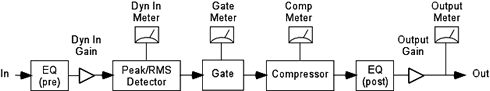
TrackPlug's Audio Routing and Meter Placement
The User Interface
The TrackPlug user interface is a simple layout of easy-to-use interactive graphs, controls and meters. In many cases, you can choose from more than one control to adjust a given parameter.
Although there are separate controls for each kind of effects processor - EQ, Compressor, or Gate - there are only two interactive graphs. The Compressor and Gate share a single graph with separate indicators.
Of the controls, there are four types: graph handles, value boxes, knobs, and buttons. The click-and-drag graph handles, which are small round color indicators that sit on the EQ and dynamics curves in the graphs, are the most direct, easy, and flexible to use. You can use them, for example, to adjust an EQ band's frequency and level simultaneously and quickly (and to create some unusual, innovative sounds if you make the changes on the fly). But the other controls respond easily, too. The value boxes, for example, have editable text displays which can be changed by direct entry. The knobs can make fine adjustments over a reasonably wide range by simple drag-rotation or command-clicking. Buttons, which control a variety of features, also sometimes display drop-down menu options, such as the selection of EQ filter type.
There are also several meters which display dynamics processing. One of their main advantages is that each one indicates both maximum and minimum signal power over a short time average. An input meter under the dynamics control curve indicates the power of the signal coming into the dynamics module. When the Detect control button is set to RMS, the meter shows RMS values; when the Detect is set to Peak, the meter shows peak values. Two other meters show the amount of compression and gating being applied. Finally, two output meters not only show peak signal power, each also displays its overall peak value in a box to the right of the meter. On peak values over 0dB, the boxes turn red. Their values can also be manually reset.
How Well Does It Work?
We reviewed the PC VST/DX version of TrackPlug 3.02, using mainly Steinberg's Cubase VST/32 5.1. Since Cubase accepts either VST or DirectX plug-ins, we were able to test in both modes. In addition, since Wave Arts says that TrackPlug should work with any host application that supports DirectX or VST plug-ins, we performed some brief compatibility testing on two other host applications, n-Track Studio 3.1.1 and FruityLoops 3.5.5. With only one exception, no incompatibility problems occurred with any of the host applications. The one exception was in Cubase, where the presets appeared in the VST version of TrackPlug, but not in the DirectX. In all other cases, the presets automatically appeared.
The computer system we used is a 1.8 GHz Pentium 4, with 256 Megs of RAM and the XP operating system. In one way, it was overkill, because the computer's CPU barely knew TrackPlug was present. One of the most strongly promoted features of TrackPlug is its CPU-efficient algorithms. While similar plug-ins from competitors, especially their older products, often have a reputation for CPU hogging, Wave Arts has designed a sleekly running application which can be added to a greater number of tracks before bogging down the CPU (see Comparison Chart from Wave Arts). In fact, the only time we could raise the percentage of CPU use to a high level was while moving the EQ's graph handles quickly and forcing a series of rapid recalculations. And the only reason we did that was to see what unusual sweep filter effects we could produce. In most recording or mixing sessions, that kind of demand probably wouldn't be made.
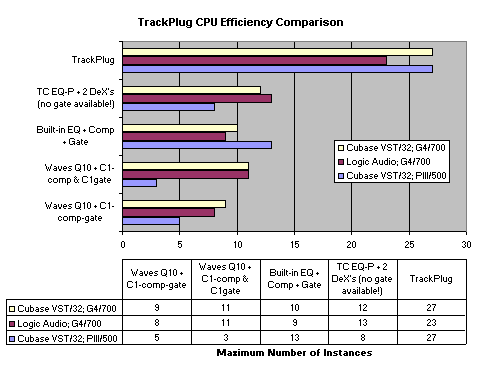
Wave Arts' Comparison Chart
Based on that experience, it could be argued that, if you run TrackPlug on a fairly high-powered computer, the CPU-efficient algorithms are less important than they would be otherwise. But it could also be argued that efficient programming is desirable for its own sake, because it requires an extra investment of thought, talent and effort to create a low-resource design and still have it function well. In general, efficient programming is usually superior programming. And, needless to say, if you're running TrackPlug on a slower computer, you will appreciate its frugality.
In a variety of testing, the effects all performed very well. The EQ is exceptionally flexible and easy to manipulate, and the availability of ten bands of EQ and seven types of filters allows for precise, professional tailoring to fit almost any situation, from noise suppression, to any kind of frequency selection or enhancement for a mix. Incidentally, if you have a host program which can record control movements, you can take advantage of the EQ's easy flexibility to record many interesting sweep filter effects. But, even if you don't have that kind of host, you can record the sweeps on the fly during mixdown to two tracks on any host.
The Compressor, with its variety of controls - the soft, medium and hard knee button settings, the Auto Makeup Gain button, as well as the Threshold, Ratio, Compressor Gain, Attack, and Release knobs, each with a wide range of settings - is finely adjustable. But, adjustments were most easily made by dragging the convenient graph handles. As to sound quality, the Compressor brought both vocals and instruments to the front and center very smartly and without any noticeable coloration. On guitar and other string instruments, it created long, even sustains. Only at extreme settings, which varied according to the nature of the audio material, did any pumping occur. Among the Compressor's soft, medium, and hard character settings, we found only subtle differences, but the hard setting sometimes produced distortion. To us, the soft setting seemed the most smooth and pleasant.
The Gate's controls are similar to the Compressor's - graph handles, three knee settings, as well as Threshold, Ratio, Attack, and Release knobs - and they have the same ease of use. In testing, the Gate was thoroughly effective in eliminating noise and hum, especially when the hum had been first reduced in level by using the notch filter on the EQ. With fast release times on sustained sounds, the tone remained clear and sweet. But, with long release times, a ringing distortion crept in. The three knee settings worked equally well, but with very subtle differences, and there was no harsh cutoff even on the hard setting.
Any Drawbacks?
In spite of separate control handles, the combined graph for the Compressor and Gate always felt disconcerting and a bit confusing. Even though there's an evident elegance and efficiency in combining them, we'd rather have separate graphs and be able to adjust everything separately.
Although we liked many of the custom presets, we also wanted to try saving some of our own. But there was no obvious way to do it. TrackPlug's controls and its otherwise useful manual were completely silent on this. Saving presets seems to be more a function of the host than of the plug-in. Eventually, however, we found a way to assemble a rather crude procedure that allowed us to save and retrieve our own presets. But it worked only with some hosts, and it always caused at least one of TrackPlug's presets to be temporarily overlaid for that session. The original presets could be restored only by closing and reopening TrackPlug.
The Final Judgment
We like the TrackPlug effects and the module's overall design. It combines three high-quality effects - those most commonly used in tracking, mixing and mastering - in one efficient, professional, user-friendly plug-in which can be added to as many, or more, tracks as you would normally need to use. And then there's the price. We could call it modestly low. But, in fact, compared to the competition, it's really shamelessly low.
Give It A Try
If you want to know how well TrackPlug would work for your needs, you can give it a thorough run on your own system. Wave Arts offers a free downloadable demo that's fully functional for 30 days.
Price: $129.95
System Requirements: Pentium or compatible; PowerPC; Windows 98/ME/NT/ 2000/XP; Mac OS 8.5 or higher.
For more information visit Wave Arts.
Reviewed in September 2002.
Musician's Tech Central
Copyright © 1997-2024
James A. Putnam
All Rights Reserved
|